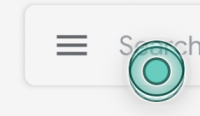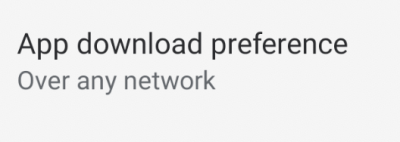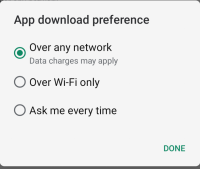This is an old revision of the document!
Android - can't install App
Before Doing this process, make sure you have sufficient space in your phone. If you have not sufficient space, then uninstall the unwanted apps then go for this process.
- Open Google Play store App - Tap on three line (notifications tab)
-settings
- App download preference
Select over any network, tap Done.
= Clear the Google Play Store cache =
1.Open the Settings menu on your device.
2.Go to Apps or Application Manager. (This option might differ depending on your device.)
3.Scroll to All apps and then scroll down to the Google Play Store app.
4.Open the app details and tap the Force stop button.
5.Tap the Clear cache button.
=Clear the Google Play Store data = If cleaning the cache of the Google Play Store and Google Play Services doesn't resolve the issue, try clearing the Google Play Store data:
1.Open the Settings menu on your device.
2.Go to Apps or Application Manager. (This option might differ depending on your device.)
3.Scroll to All apps and then scroll down to the Google Play Store app.
4.Open the app details and tap the Force stop button.
5.Tap the Clear data button.
6.Clear data button
- Apps → Find “Google play service” app → Storage → Clear cache
- > Clear storage → Manage Data → Clear All data