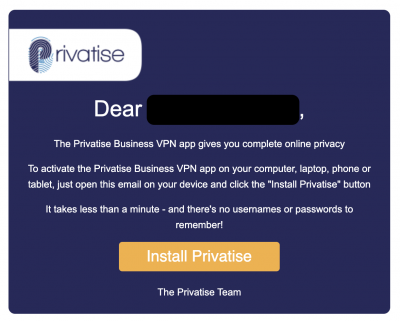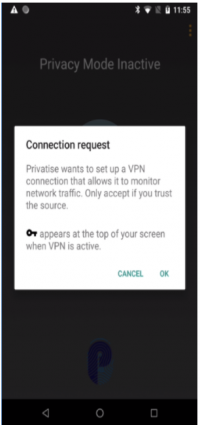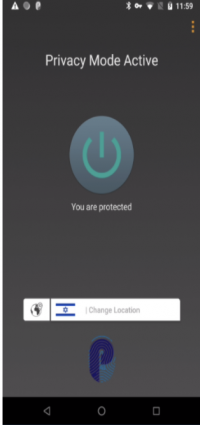This is an old revision of the document!
Android Deployment
Your invitation to install Privatise Business VPN
Once your administrator sets up your license, you'll immediately receive an email invitation that includes a link to install on your devices.
If you don't receive this email, check your spam or junk mail folder.
Installation
On your Android device, open the email and tap on the “Install Privatise” button. You'll be taken to the Play Store.
Tap “Install” and your device will download and install the Privatise app with your credentials built in.
Once installed, tap “Continue.” Privatise will request your device to set up a VPN connection. Tap “OK.”