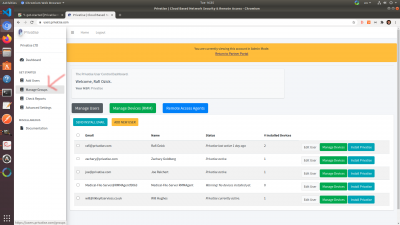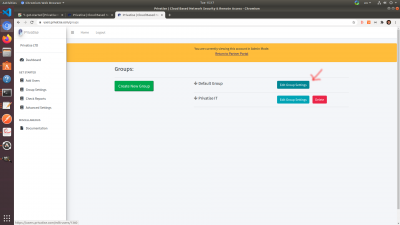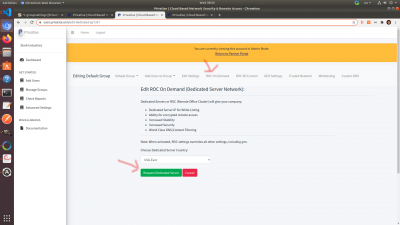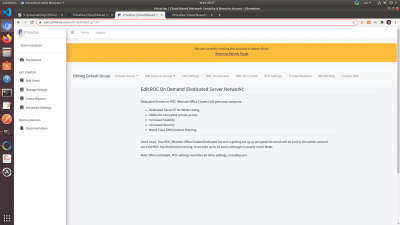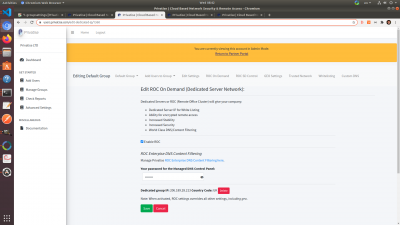This is an old revision of the document!
Managing your Company Through Group Settings
Manage a Company by Groups
Groups are the fundamental building block of companies in Privatise. Every company has at least one group, but a company can also be broken up into multiple groups. By default, all the new users and devices belong to the default group. You will however be able to add groups, delete groups, split up users between groups etc. Through group policies, you'll be able to provision a ROC (Remote Office Cluster), create custom rules and permissions, have control over the group firewall, and more.
By default, you have one Default Group per company. You can manage it under Manage Groups in the left sidebar.
Once you click on that, you'll want to click on “Edit Group Settings” For the Default Group.
Now you'll have access to the group settings in the Default Group. If you have not added more groups, all of your users and devices will be controlled by the settings in this group.
Within group settings you can:
1. Provision and enable your ROC (Remote Office Cluster)
2. Set up whitelisting for sites you don't want the app to pass through.
3. Access your DNS filtering (ROC required)
4. Access virtual firewall (ROC required)
5. Create global trusted networks.
Provisioning a ROC
The ROC is the base for all of Privatise's advanced features. To provision a ROC, go to “ROC On Demand” and click “Request Dedicated Server”. Make sure to choose the location closest to where your client endpoints are based.
Once requested, you'll see a message telling you that you'll be notified via email once the ROC is provisioned. The email will go the main admin of the partner account. It takes between 20 to 30 minutes for the ROC to be provisioned.
Once provisioned, you will have access to more settings, DNS Filtering, the virtual firewall, and endpoints on the ROC will be able to communicate for Remote Access.
The ROC On Demand page will look like this once the ROC is provisioned:
Access Privatise ROC-DNS
On that page, you'll be able to access your enterprise DNS filtering. Click on the eye to get the password to your Privatise DNS Dashboard.