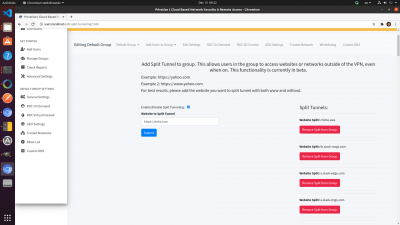This is an old revision of the document!
Allow List
There are some websites that try to actively block VPN connections. In general, there are three ways you can try to bypass a VPN block:
1. Activate TCP under Settings in the app itself (currently available in Windows)
2. Active WireGuard if you have a ROC enabled
3. Add the website to an allow list (Recommended).
The allow list looks like this:
To add a website to the allow list, go to “Whitelisting” in group settings, and add the website you want to unblock there. The syntax is:
https://WEBSITE.com And https://www.WEBSITE.com OR https::IPADDRESSHERE Please note that if you have “Classic Split Tunnelling” enabled in the general settings, all websites, apps, and IP addresses listed on the Allow List will go through the ROC, and everything else outside of it. —- === When “Classic Split Tunneling” is Enabled === —- If you have “Classic Split Tunneling” enabled in general settings, all traffic by default goes out through your normal internet connection and is not filtered by the ROC. When that setting is enabled, websites & IP addresses listed in the Allow List will go through the ROC inside the tunnel, and everything else will go through the regular internet outside of the tunnel.