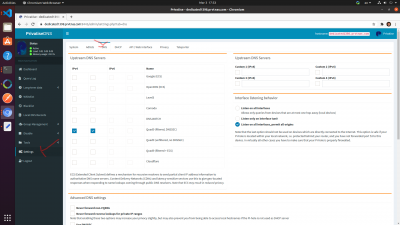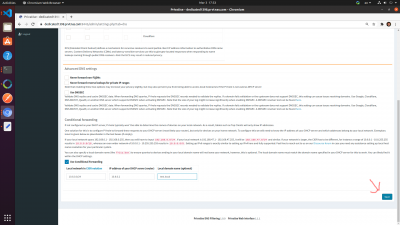Can't Join Domain Controller Server Agent
If you went through the process of setting up a Privatise server agent on your Domain Controller, but other agents in the group can't query the domain name of the DC or join the domain, please try the following:
1. Go to ROC-DNS Dashboard in the sidebar of the Managed Company Portal.
2. Login to the ROC-DNS Dashboard.
3. Go to the DNS Settings in the dashboard:
4. Click save.
5. Try querying the server agent again from another machine with a Privatise agent activated. The syntax for joining the domain is as follows:
If the domain for example were Privatise.local:
a. Join the Privatise.local domain.
b. Make sure that the username then is Privatise\USERNAME