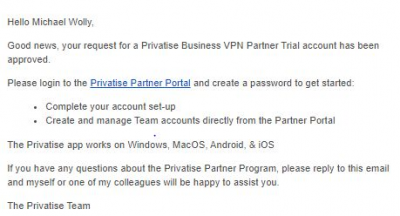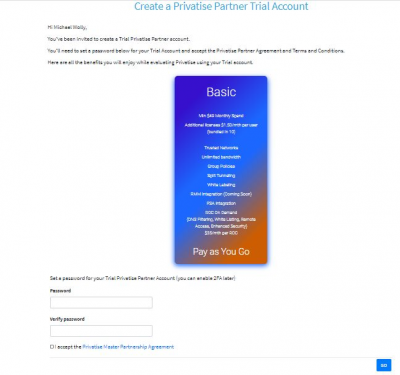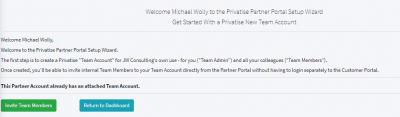This is an old revision of the document!
Getting Started with Privatise:
Starting a Trial:
After having a call with one of our Account Executives and seeing that we can be a good match, you'll be invited to the Privatise Partner Program trial.
To accept the trial and get started:
- In the email as shown below, click on the “Privatise Partner Portal” which is a link to your trial signup page.
- Create a new password. After choosing a password, check the box with the words “Privatise Master Partnership Agreement” and click “Go”.
- Once you create a password, you'll be brought into the Partner Portal under your trial account.
- There you'll be brought to a “Setup Wizard”, where you'll be able to immediately create an internal team company account.
- You'll also be able to use the “Setup Wizard” to invite team members to your internal team company directly from the Partner Portal.
- Alternatively, you can return to dashboard and create a company the regular way you would with your customers, which we'll show below.