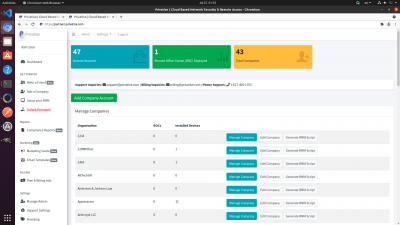Get Started with your Partner Dashboard
Privatise is built for the enterprise, and loved by the channel. With roughly 70 channel partners & growing, Privatise provides a robust Partner Dashboard for company management, billing, admin, RMM integration, marketing guides & reports.
Your Partner Dashboard should look like the image below:
On the left, you'll see menu items in the left sidebar. We'll quickly go through them here:
1. Refer a friend. Earn credits for referrals.
2. Add a company. Here you can add a managed company. Get more information on adding companies here..
3. Setup your RMM. This will give your license key you'll need for your RMM integration.
4. Unlock Premium. If you haven't upgraded yet, this will be available for upgrade.
5. Compliance Reports. You'll be able to see reports on a per company basis and export them for Privatise usage and DNS monitoring.
6. Marketing Guide & Email templates are self explanatory.
7. Plan & Billing info. Your billing info is here.
8. Manage Admin. Here you can add, delete & manage admin accounts.
9. Support settings. Setup the email you want Privatise support tickets to forward to.
10. Branding. This allows you to add your logo and setup co-branding on the agents.
11. Documentation. This will bring you to this knowledgebase.