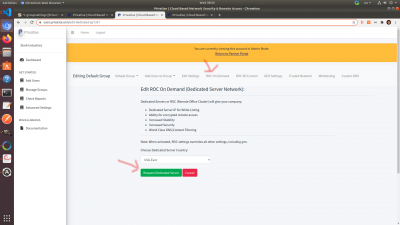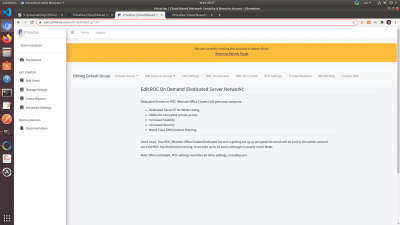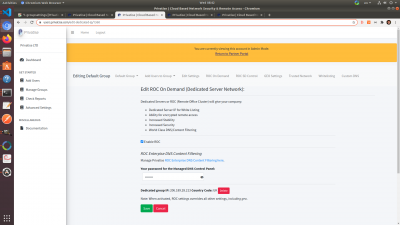This is an old revision of the document!
Provisioning a ROC
The ROC or remote Office Cluster is the base for all of Privatise's advanced features. To provision a ROC, go to “ROC On Demand” and click “Provision ROC”. Make sure to choose the location closest to where your client endpoints are based.
Once requested, you'll see a message telling you that you'll be notified via email once the ROC is provisioned. The email will go the main admin of the partner account. It takes between 20 to 30 minutes for the ROC to be provisioned.
Once provisioned, you will have access to your ROC settings.
The ROC On Demand page will look like this once the ROC is provisioned:
Multiple ROCs
Sometimes you might want to have multiple ROCs, for example if you have users & devices in different locations. You can do that by creating a new group and provisioning a new ROC there.