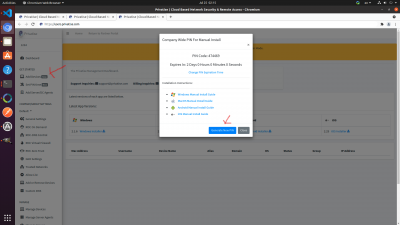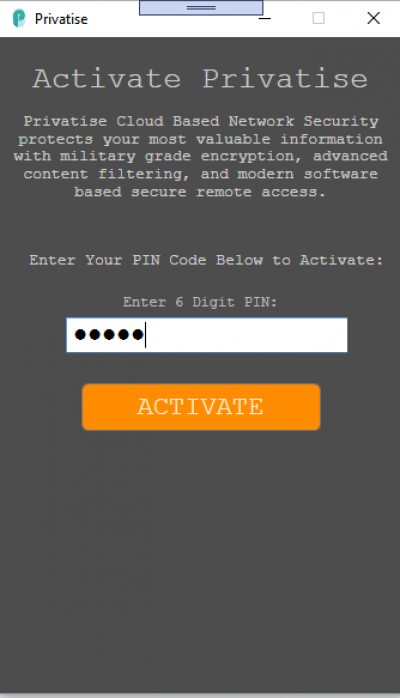Windows Manual Deployment Guide via Device (Recommended)
To deploy Windows via Device:
1. Get your PIN code on the company user portal under the Device's page.
2. Download a generic Privatise executable to the device you want to install on. The download link is: https://privatise-main-storage.s3.us-east-2.amazonaws.com/binaries/RMM/PrivatiseInstaller.exe
3. Once downloaded, double click on the executable.
4. Accept terms and go through the installer setup steps.
5. When prompted, enter the PIN code in the Windows app.
If the PIN code you entered is correct, the Windows app will load correctly and now be visible under the “Devices” page in your managed company's user portal.